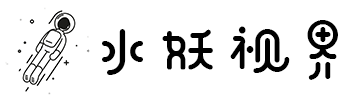问题:深度的ghost版xpsp3,在打开含有.flv的文件时系统假死(别的系统不清楚),flv文件放在哪,哪个文件夹打开就慢。
解决:修复文件关联错误,打开记事本,复制下面的代码,保存为:“关联修复.reg” 然后双击运行把注册表文件导入即可。
Windows Registry Editor Version 5.00
[HKEY_CLASSES_ROOT\FlashPlayer.FlashVideo\DefaultIcon]
@=”C:\\WINDOWS\\system32\\Macromed\\Flash\\sa_flashplayer_9.exe,-202″
[HKEY_CLASSES_ROOT\FlashPlayer.FlashVideo\shell\open\command]
@=”\”C:\\WINDOWS\\system32\\Macromed\\Flash\\sa_flashplayer_9.exe\” %1″
[HKEY_CLASSES_ROOT\FlashPlayer.VideoForFlashPlayer\DefaultIcon]
@=”C:\\WINDOWS\\system32\\Macromed\\Flash\\sa_flashplayer_9.exe,-203″
[HKEY_CLASSES_ROOT\FlashPlayer.VideoForFlashPlayer\shell\open\command]
@=”\”C:\\WINDOWS\\system32\\Macromed\\Flash\\sa_flashplayer_9.exe\” %1″
[HKEY_CLASSES_ROOT\FlashPlayer.ProtectedMediaForFlashPlayer\DefaultIcon]
@=”C:\\WINDOWS\\system32\\Macromed\\Flash\\sa_flashplayer_9.exe,-204″
[HKEY_CLASSES_ROOT\FlashPlayer.ProtectedMediaForFlashPlayer\shell\open\command]
@=”\”C:\\WINDOWS\\system32\\Macromed\\Flash\\sa_flashplayer_9.exe\” %1″
[HKEY_CLASSES_ROOT\FlashPlayer.AudioForFlashPlayer\DefaultIcon]
@=”C:\\WINDOWS\\system32\\Macromed\\Flash\\sa_flashplayer_9.exe,-205″
[HKEY_CLASSES_ROOT\FlashPlayer.AudioForFlashPlayer\shell\open\command]
@=”\”C:\\WINDOWS\\system32\\Macromed\\Flash\\sa_flashplayer_9.exe\” %1″
[HKEY_CLASSES_ROOT\ShockwaveFlash.ShockwaveFlash\DefaultIcon]
@=”C:\\WINDOWS\\system32\\Macromed\\Flash\\sa_flashplayer_9.exe,-608″
[HKEY_CLASSES_ROOT\ShockwaveFlash.ShockwaveFlash\shell\open\command]
@=”\”C:\\WINDOWS\\system32\\Macromed\\Flash\\sa_flashplayer_9.exe\” %1″